Teams Power
Subscribe to Teams Power to integrate Microsoft Teams with Zimbra and other enterprise applications, enhancing collaboration and productivity.
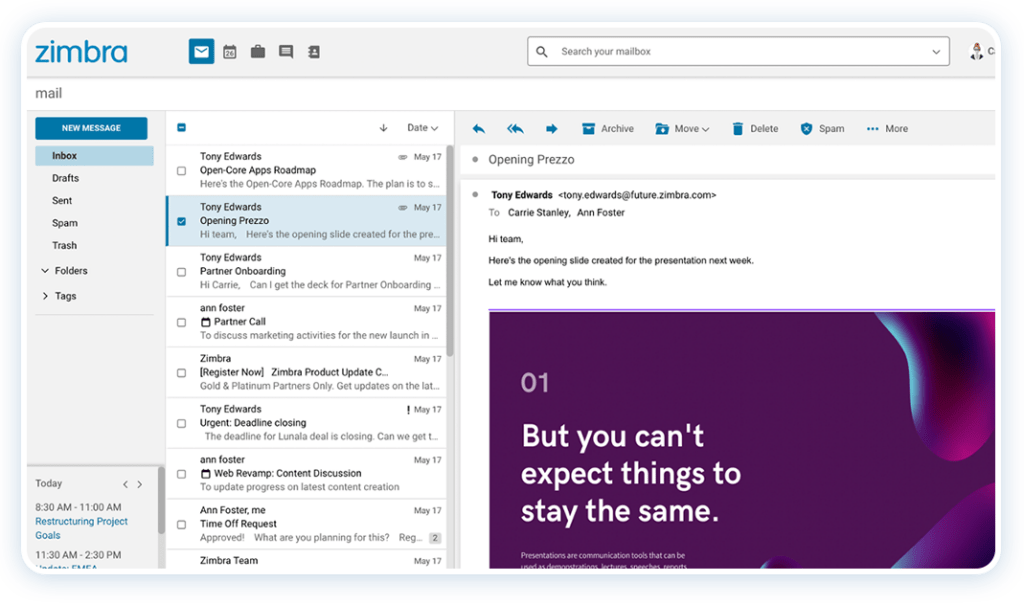
SIMPLY
Teams Power allows you to integrate Microsoft Teams with Zimbra and any enterprise applications, providing a unified, collaborative platform
SECURITY
The solution is GDPR-compliant and meets ISO27001 certification standards. Authentication is performed securely through API key integration.
PLUG-IN
Integrate Zimbra and Microsoft Teams to schedule video meetings from your calendar using the Zimbra Teams Meeting Zimlet and Teams Power Outlook Plugin.
Self-Service Portal for Teams Power License Management
Through the Teams Power Self-Service Portal, you can now manage the service assignments to users
independently. Access the portal and assign available licenses to any mailbox hosted on your Zimbra
server. For Zimbra Cloud, ask your provider to install the appropriate Zimbra zimlet.
Zimlet for Zimbra 8, 9, 10 (Modern and Classic UI)
Continue using your Zimbra Email Collaboration platform while integrating Microsoft Teams via our
Zimlet. Install the zimlet on your Zimbra server or ask your provider to do so, enabling the creation of
Microsoft Teams meetings directly from Zimbra.
Integrate Apps with Microsoft Teams Using Teams Power
Integrate Microsoft Teams with other apps like CRM, ERP, Service Desk, and telemedicine solutions to
support remote work, reduce costs, and enhance collaboration.
Teams Power enables seamless integration between Microsoft Teams and your software applications.
Frequently Asked Questions about Teams Power Integration
Teams Power is a powerful integration solution that allows organizations to connect Microsoft Teams with Zimbra or other applications like CRM, ERP, or telemedicine platforms. By using Teams Power, users can manage video meetings, schedules, and communications seamlessly from their existing software without switching between platforms.
Teams Power offers a Zimbra Zimlet that makes the integration process easy. By installing the Zimlet on your Zimbra server, you can create and manage Microsoft Teams meetings directly from your Zimbra Calendar. A subscription to Teams Power is required to activate these features.
Teams Power enhances collaboration by embedding Microsoft Teams into your daily operations. With Teams Power Outlook Plugin and Zimbra Zimlet, you can schedule and join Teams meetings directly from your calendar. This streamlines workflows, ensuring that teams can communicate efficiently without switching between platforms.
Teams Power offers two subscription models:
• Direct Mode: Assigns a dedicated Microsoft Teams license to each user, ideal for organizations needing continuous access.
• Balanced Mode: Allows multiple users to share a Microsoft Teams license, making it a cost-effective solution for businesses with part-time or shift workers.
Teams Power is designed with security in mind. It complies with GDPR and ISO27001 certifications, ensuring your data is secure. Authentication is handled via API keys, providing an additional layer of protection for sensitive information.
Yes, Teams Power is highly flexible and can integrate Microsoft Teams with a variety of applications, including CRM, ERP, and telemedicine platforms. This allows businesses to customize their communication setup and meet their unique needs.
To get started, you can sign up for a 15-day free trial. This trial includes access to all core features like unlimited Teams meetings, the Teams Power Outlook Plugin, and the Zimlet for Zimbra versions 9 and 10. After the trial, you can choose between Direct or Balanced subscription models to fit your team’s requirements.
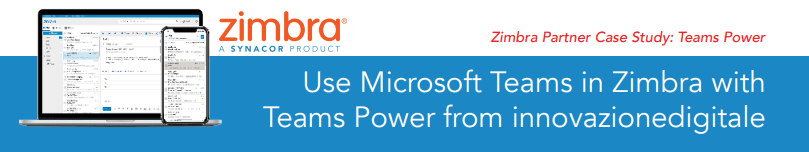
How to Activate Teams Power
SUBSCRIBE TO TEAMS POWER
Activate our
service using one of two plans:
• Direct Mode: Each user is assigned a dedicated Microsoft Teams license.
• Balanced Mode: Users share one or more Microsoft Teams licenses for flexible usage.
GET ADD-IN FOR FREE
Get the Zimbra Teams Meeting Zimlet or Teams Power Outlook Plug-in for free to create Microsoft Teams meetings from your calendar. We also offer custom plug-ins for your specific applications.
GO
Start using Teams Power immediately for your employees and external users to schedule and host meetings efficiently.
Technology Partner




